We’re delighted to announce, after working closely with schools and teachers on the GTT, that the student feedback tools have been revamped!
Since the Great Teaching Toolkit was released last September, its aim has been to provide teachers with high-quality feedback, training and tools in the areas that underpin great teaching in the classroom. Ultimately, it seeks to guide evidence-based, sustained and sustainable professional development in schools and colleges. More than 12,000 licences have been taken up since then in schools and colleges around the world.
Our team of GTT Advisors have been listening to feedback from teachers and leaders in their regular conversations. In this series of blog posts, we’ll explore what feedback we’ve received, what developments and additions we have been working on, and how they will help you and your colleagues.
You said…
We love the insights we get from the student feedback surveys – they’re incredibly helpful – but is there a way to use them more flexibly? For instance, just doing one dimension at a time, so they can be done in smaller chunks?
… And what’s coming next
This has been something we’ve been working on since the initial launch of the GTT last September – how can we provide the most seamless and flexible experience in our student surveys, without compromising the quality of the feedback? We’ve consulted with dozens of teachers and school and college leaders using the GTT, and are excited to showcase our revamped student feedback experience.
Firstly, the survey setup process – for both coordinators and teachers – is now much more streamlined; it can now all be done in one page, on one form, and with a few clicks you can generate your anonymous survey links on a per-class basis.
Secondly, we have made a number of tweaks to provide a much more flexible experience, including:
- The ability to create dimension-level surveys, and build up your GTT Profile over time;
- The facility to start more than one survey instance at the same time – for example, if you decide you want to work on two different elements with two different classes; and
- Improvements to the feedback visualisations – look out for another blog to showcase these in the coming weeks!
How do I access this?
If your school or college already has a subscription, you’ll access all of these new options in the “Student survey” section of your dashboard, under “Feedback tools”.
If not, you can find out more and sign up here, to benefit from this and all of the other CPD in the Great Teaching Toolkit.
Read more about other new and upcoming features in the following posts:
- The GTT Community
- Track your professional development over time with our CPD Passport feature
- Our video observation tool, in partnership with VEO
- Improved support to help guide implementation in your context
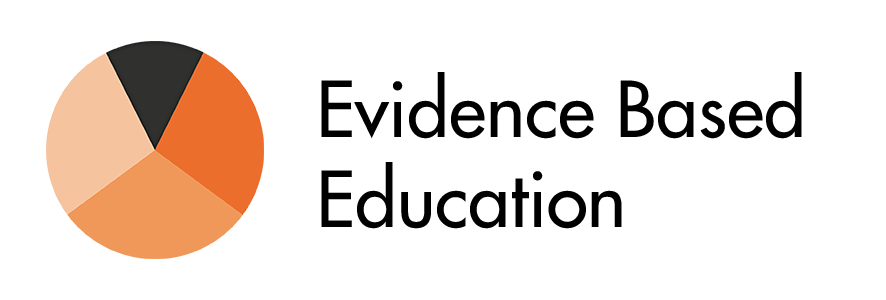



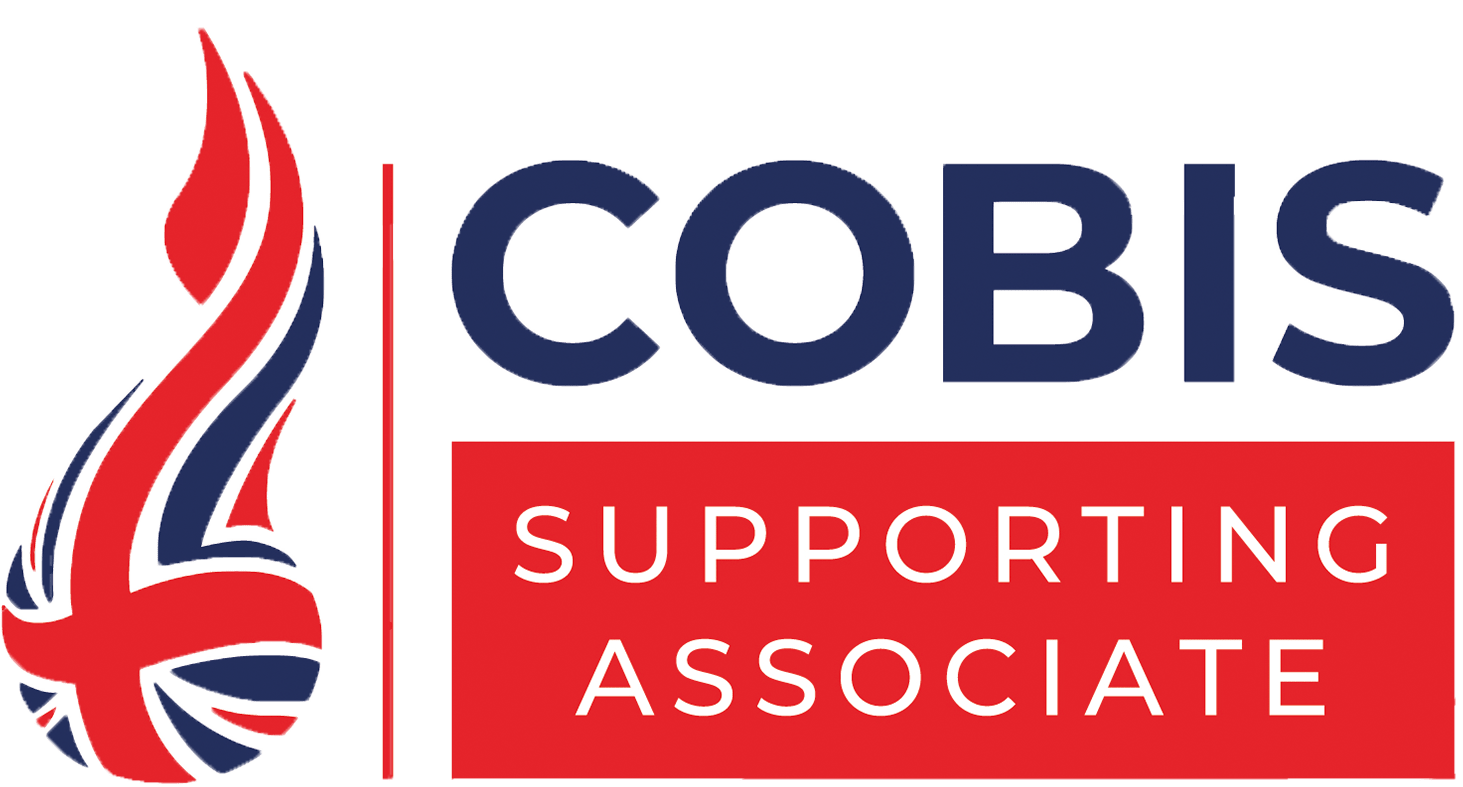
[…] a similar way to the student surveys already in the GTT, this new tool will offer an efficient way of monitoring these environment and […]
[…] on the GTT, and we have made wholesale improvements to the feedback process, to go alongside the updated survey experience we blogged about previously. These changes make it easier for you and your colleagues to conduct […]
[…] on the GTT, and we are making wholesale improvements to the feedback process, to go alongside the updated survey experience we blogged about previously. These changes will make it easier for you and your colleagues to […]